|
|
 Color Browser
Color Browser
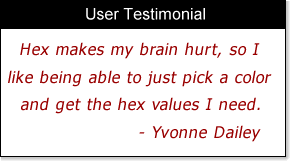
Color Browser 2.0 is a useful program to help pick colors when designing web pages (or any other
graphics work, for that matter). Color Browser can help you to pick browser-friendly colors, and
copy the color string to the clipboard so that you can paste it into your HTML editor. The
special Color Pick-Me-Up TM tool lets you pick up a color from anywhere on the screen!
Color Browser works on Windows 3.1, Windows 95, and Windows NT.
Download Now!
Download and run this setup program (409 KB). It will
take care of everything to install Color Browser successfully. You can delete the setup.exe from your
hard disk after you have run it.
Advanced users may want to download the component files separately.
Here's the main file: CLRBRWSR.ZIP. Unzip the file
and place it into a directory such as C:\Program Files\Maximized Software\Color Browser.
You also need to have VBRUN300.DLL installed on your system. Most people already have this file,
usually in their Windows System directory. If you need this file, download
VBRUN300.ZIP, unzip it, and copy the resulting VBRUN300.DLL into your System directory.
(You can then delete the original VBRUN300.ZIP.)
Features
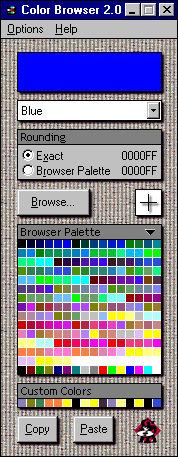 Here's a brief description of some features of Color Browser 2.0:
Here's a brief description of some features of Color Browser 2.0:
- Use the Color Pick-Me-Up TM tool to
pick up any color from the screen
- Round colors to the nearest entry in the 216-color browser palette
- Easily choose MSIE color names
- Select any of 16 million colors
- Save 16 favorite colors for easy re-use
|

