|
|
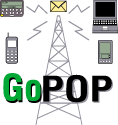
System Requirements
Your primary computer needs to have the following software installed:
• Microsoft Outlook® 2000 (or later) for Windows
• Microsoft Windows 98 or later (98, 98SE, ME, NT, 2000, XP)
In addition, the following requirements must be met so that GoPOP can be accessed from your remote device:
- Your primary computer (the computer on which GoPOP is installed and runs) must be constantly connected to the Internet. Your primary computer must be turned on and connected to the Internet so that it (and GoPOP) can be connected to from your remote mail reader). This means that dial-up users must run some extra software to keep their connection open. In addition, Outlook should be running and set to be constantly downloading new mail.
- You must know the IP address of your primary computer. In order to connect to your primary computer from another location, you must know its IP address (or DNS host name). In general, this means that your primary computer needs a static IP address. T1, DSL, and cable modem users often have a static IP address. AOL users and other users (including dial-up users) with dynamic IP addresses cannot use beta 1 if they do not know their current IP address. However, there are a variety of utilities (such as Winip) which can help if you have a dynamic IP address.
- NAT. If your primary computer is located behind a proxy or other network address translation system, then any remote mail reader will not be able to connect to GoPOP to get your email. Some networks can be configured to route incoming POP3 connections to your primary computer; check with your network administrator to see if this is possible on your network.
- Firewalls. If your primary computer is behind a firewall, be sure to configure the firewall to allow incoming connections to your primary computer on port 110, or whichever port you select in the GoPOP configuration options.
•
•
•
•
•
•
•
•
Questions? Contact info@maximized.com
Copyright © 1995-2010 Maximized Software. All rights reserved.
|

