
Linking Resources
Feel free to use the resources on this page when publishing information about FlashStats 2006. If you need any additional information, please send an email to info@maximized.com.
Links
Here are links to various pages on our web site. Each URL is presented in several formats for your convenience.
FlashStats 2006 Home page
FlashStats 2006 sales
Maximized Software home page
- http://www.maximized.com/
- http://www.maximized.com/
- <a href="http://www.maximized.com/" target="_blank">FlashStats 2006 home page</a>
Images
Here are some FlashStats 2006 images available for your use.
FlashStats 2006 logo

Properties
File name = fs-logo.gif
Width = 230, Height = 68
Size = 6,210 bytes (6 KB)
Background: white (not transparent)
Image URL
http://www.maximized.com/products/flashstats2006/images/fs-logo.gif
As <img> tag
<img src="http://www.maximized.com/products/flashstats2006/images/fs-logo.gif" width="230" height="68" alt="FlashStats 2006 logo" />
As clickable <img> tag
<a href="http://www.maximized.com/products/flashstats2006/" width="230" height="68" target="_blank"><img src="http://www.maximized.com/products/flashstats2006/images/fs-logo.gif" width="230" height="68" alt="FlashStats 2006 logo" border="0" /></a>
FlashStats 2006 icon (transparent background)

Properties
File name = icon.gif
Width = 32, Height = 32
Size = 1,154 bytes (1 KB)
Background: transparent
Image URL
http://www.maximized.com/products/flashstats2006/images/icon.gif
As <img> tag
<img src="http://www.maximized.com/products/flashstats2006/images/icon.gif" width="32" height="32" alt="FlashStats 2006 icon" />
As clickable <img> tag
<a href="http://www.maximized.com/products/flashstats2006/" width="32" height="32" target="_blank"><img src="http://www.maximized.com/products/flashstats2006/images/icon.gif" width="32" height="32" alt="FlashStats 2006 icon" border="0" /></a>
FlashStats 2006 icon (white background)

Properties
File name = icon.png
Width = 32, Height = 32
Size = 511 bytes (0.5 KB)
Background: white (not transparent)
Image URL
http://www.maximized.com/products/flashstats2006/images/icon.png
As <img> tag
<img src="http://www.maximized.com/products/flashstats2006/images/icon.png" width="32" height="32" alt="FlashStats 2006 icon" />
As clickable <img> tag
<a href="http://www.maximized.com/products/flashstats2006/" width="32" height="32" target="_blank"><img src="http://www.maximized.com/products/flashstats2006/images/icon.png" width="32" height="32" alt="FlashStats 2006 icon" border="0" /></a>
Screen shot: Main window
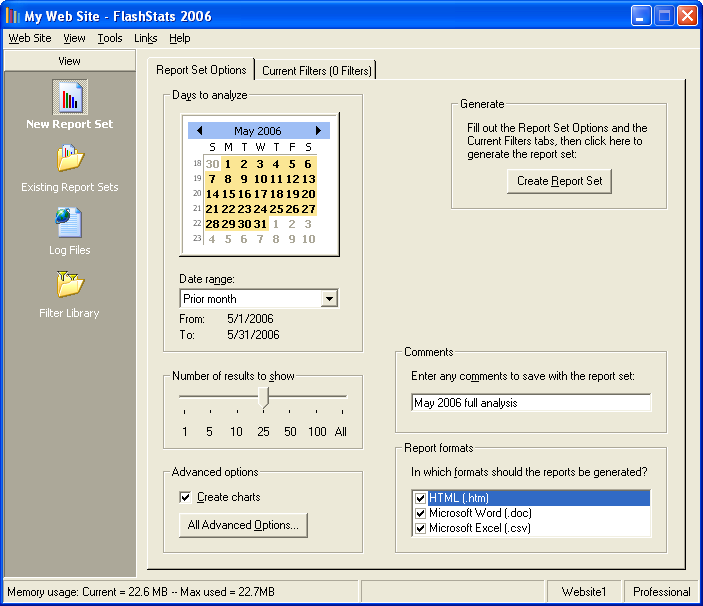
Properties
File name = MainWindow.png
Width = 703, Height = 606
Size = 40,478 bytes (40 KB)
Background: white (not transparent)
Image URL
http://www.maximized.com/products/flashstats2006/images/MainWindow.png
As <img> tag
<img src="http://www.maximized.com/products/flashstats2006/images/MainWindow.png" width="703" height="606" alt="FlashStats 2006 main window" />
As clickable <img> tag
<a href="http://www.maximized.com/products/flashstats2006/" width="703" height="606" target="_blank"><img src="http://www.maximized.com/products/flashstats2006/images/MainWindow.png" width="703" height="606" alt="FlashStats 2006 main window" border="0" /></a>
Note:
This image is also available in JPG format. Use the same values as above, changing ".png" to ".jpg". The size of MainWindow.jpg is 73,893 bytes (72 KB).
Descriptive text
Here are descriptions of FlashStats 2006 of various lengths.
Short description #1 (1 sentence, 9 words, 45 characters)
Web site log file analysis, very easy to use.
Short description #2 (1 sentence, 13 words, 80 characters)
Website log file analysis, very easy to use; has unique reports and capabilities
Short description #3 (1 sentence, 33 words, 199 characters)
FlashStats 2006 analyzes your web site's log files to provide useful statistics such as the number hits and visits received, paths taken through your site, and phrases searched for to find your site.
Medium description #1 (2 sentences, 40 words, 228 characters)
FlashStats 2006 analyzes your web site's log files to provide useful statistics such as the number hits and visits received, paths taken through your site, and phrases searched for to find your site. Very easy to set up and use!
Medium description #2 (2 sentences, 74 words, 446 characters)
FlashStats 2006 analyzes your web site's log files to create 60 reports, showing hits, visits, search engines and phrases, path analysis, and so on. Unique reports show web sites which are using your content without your permission, and hacking attacks against your site. FlashStats 2006 is easy to set up and use, and also provides easy yet powerful filtering technology so that you can drill down into the exact results that you're looking for.
Medium description #3 (3 sentences, 99 words, 602 characters)
FlashStats 2006 is a Web analytics program, which analyzes your Web site's log file to provide useful information about traffic to your Web site. FlashStats generates over 60 reports, showing information such as the number of hits and visits that your site received, the paths that users took through your site, which search engines sent users to your site, what phrases were searched for to find your site. FlashStats 2006 features an extremely simple to use interface, and also provides easy and advanced filtering technology so that you can drill down into the exact results that you're looking for.
Long description #1 (16 sentences, 270 words, 1657 characters)
Do you know how your web site is being used? How many visitors is it receiving? Which search engines are sending it the most traffic, and what phrases are being searched for to find your web site? Is your content being used by unauthorized third-party web sites? FlashStats 2006 can answer these questions, and many more, all in an extremely easy-to-use program.
FlashStats 2006 is a Windows program which analyzes your web site's log files to provide useful statistics about your web site. FlashStats creates 60 reports, including reports which show the number hits and visits received, paths taken through your site, and phrases searched for to find your site on each major search engine. FlashStats also has several unique reports, such as Top Attacks (which shows attempts to hack your web site) and Parasite Pages (which shows third-party web sites that may be using your site's content without your approval).
FlashStats 2006 is extremely easy to set up and use. Creating reports is easy; just pick the dates to analyze and click a button.
FlashStats 2006 also provides easy, yet powerful, filtering technology so that you can drill down into the exact results that you're looking for. You can easily create filters with our exclusive drag and drop interface.
FlashStats 2006 also has our exclusive system for automatically filtering out spam referrers, which increases the relevance of your results.
FlashStats 2006 supports common log formats, such as IIS and Apache. Download FlashStats now and try it for free for 15 days.
You've already invested a lot into your web site -- let FlashStats 2006 help you maximize your investment!

